My setup is VMware Workstation 8 host on Windows 7 guest Windows 2008 R2.
When trying to shutdown Windows 2008 R2 it goes to a black screen and stay there for up to 1 hour. Cannot leave VMWare. I need to shut down machine or terminate all vmware processes.
Found this site with the solution:
http://flakrat.blogspot.com/2011/12/vm-guests-take-forever-to-shutdown-in.html
Basically need to add the following changes to the vmware config.ini located in:
C:\ProgramData\VMware\VMware Workstation\config.ini
And adding the following settings to it.
prefvmx.minVmMemPct = "100"
mainMem.useNamedFile = "FALSE"
mainMem.partialLazySave = "FALSE"
mainMem.partialLazyRestore = "FALSE"
Make sure none of the .VMX files are overriding these changes.
I think this is all.
God bless,
Bruno
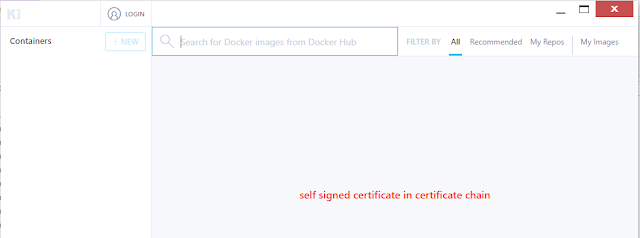


No comments:
Post a Comment