This might be useful command found in this article:
We can enable the feature by having the Windows 8 Media and running the following command in a command prompt in administrator mode.
Dism /online /enable-feature /featurename:NetFx3 /All /Source:<drive>:\sources\sxs /LimitAccess
Where <drive> is the drive were the media is found.
This should install .Net 3.5 in your machine without the access to the internet.
Nice trick.
God bless,
Bruno F Valli
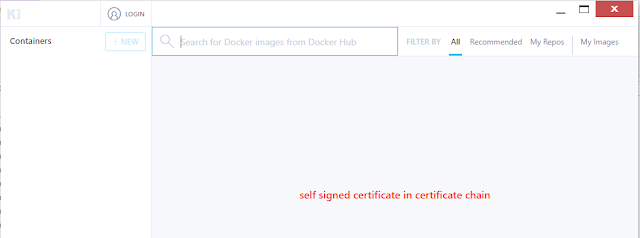


No comments:
Post a Comment