When you are behind a proxy that needs user name and password that you are not logged into.
To get windows to show you what proxy it has:
netsh winhttp show proxy
If the response is
Direct access (no proxy server).
Then you have no proxies registered.
How to import the Internet Explorer settings for proxy and set it down in the winhttp settings:
Run the Command Prompt as Administrator
netsh
winhttp
import proxy source=ie
How to add a proxy manually:
netsh winhttp set proxy {proxyservername}:{portnumber}
How to wipe the proxy settings:
netsh winhttp reset proxy
Subscribe to:
Post Comments (Atom)
Kitematic - Self Signed Certificate In Certificate Chain
Found this issue while behind a enterprise proxy. Proxy uses self signed certificate. Windows has the certificate as trusted, docker works f...
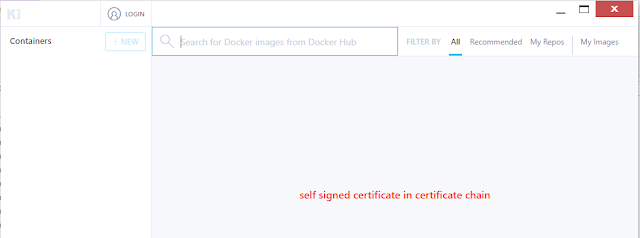
-
Opportunity: I had the following page: The controls in green worked fine and responded to the Calendar event and the Time event, but t...
-
With the code bellow you cane disable the exception for "Controls created on one thread cannot be parented to a control on a different ...
-
This information comes form this entry . Inside Visual Studio when I looked at one of my references it was stored in a folder named: C:\W...


No comments:
Post a Comment