I was trying to restore a TFS2013 backup into a TFS2015 system. I kept getting this error:
Looking into the error log I saw this one line:
Exception Message: The file "<your_backup_database_name>" is compressed but does not reside in a read-only database or filegroup. The file must be decompressed.
As it turned out the directory of the <your_backup_database_name> was compressed in the Windows os level so I went and set to not compress anymore:
Hope this helps.
Once the above was done the system restored fine.


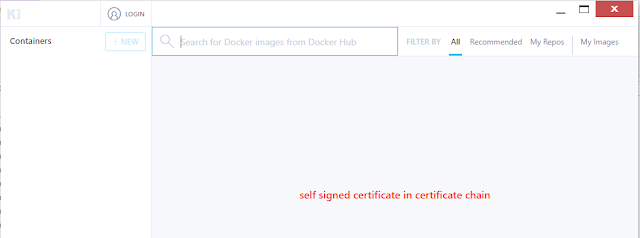

No comments:
Post a Comment