I was getting this message when trying to run node js:
D:\Temp>npm install vss-web-extension-sdk
npm ERR! Windows_NT 10.0.14393
npm ERR! argv "C:\\Program Files\\nodejs\\node.exe" "C:\\Program Files\\nodejs\\node_modules\\npm\\bin\\npm-cli.js" "install" "vss-web-extension-sdk"
npm ERR! node v6.11.5
npm ERR! npm v3.10.10
npm ERR! code ECONNRESET
npm ERR! network tunneling socket could not be established, statusCode=407
npm ERR! network This is most likely not a problem with npm itself
npm ERR! network and is related to network connectivity.
npm ERR! network In most cases you are behind a proxy or have bad network settings.
npm ERR! network
npm ERR! network If you are behind a proxy, please make sure that the
npm ERR! network 'proxy' config is set properly. See: 'npm help config'
npm ERR! Please include the following file with any support request:
npm ERR! D:\Temp\npm-debug.log
Well I am behind a Corporate enterprise, so I can the following command:
npm config set proxy http://[username]:[password]@[proxyServerAddress]:[proxyPortNumber]
and also ran
npm config set https-proxy http://[username]:[password]@[proxyServerAddress]:[proxyPortNumber]
Notice the same address on the first and second entries, that is normal. Just telling the https traffic to go through the same proxy.
Now I get this:
D:\Temp>npm install vss-web-extension-sdk
D:\Temp
`-- vss-web-extension-sdk@4.125.2
+-- @types/jquery@3.2.16
+-- @types/jqueryui@1.11.37
+-- @types/knockout@3.4.47
+-- @types/mousetrap@1.5.34
+-- @types/q@0.0.32
+-- @types/react@16.0.25
`-- @types/requirejs@2.1.31
npm WARN enoent ENOENT: no such file or directory, open 'D:\Temp\package.json'
npm WARN MyProject No description
npm WARN MyProject No repository field.
npm WARN MyProject No README data
npm WARN MyProject No license field.
Subscribe to:
Post Comments (Atom)
Kitematic - Self Signed Certificate In Certificate Chain
Found this issue while behind a enterprise proxy. Proxy uses self signed certificate. Windows has the certificate as trusted, docker works f...
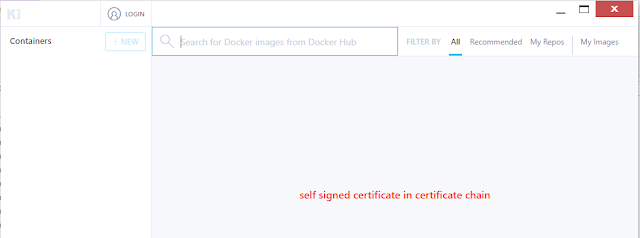
-
This information comes form this entry . Inside Visual Studio when I looked at one of my references it was stored in a folder named: C:\W...
-
Opportunity: I had the following page: The controls in green worked fine and responded to the Calendar event and the Time event, but t...
-
1 - Remember to have the "Snapshot Agent" running. A - Right click on the Publication B - Select "View Snapshot Agent S...


No comments:
Post a Comment