I was getting this message when trying to run node js:
D:\Temp>npm install vss-web-extension-sdk
npm ERR! Windows_NT 10.0.14393
npm ERR! argv "C:\\Program Files\\nodejs\\node.exe" "C:\\Program Files\\nodejs\\node_modules\\npm\\bin\\npm-cli.js" "install" "vss-web-extension-sdk"
npm ERR! node v6.11.5
npm ERR! npm v3.10.10
npm ERR! code ECONNRESET
npm ERR! network tunneling socket could not be established, statusCode=407
npm ERR! network This is most likely not a problem with npm itself
npm ERR! network and is related to network connectivity.
npm ERR! network In most cases you are behind a proxy or have bad network settings.
npm ERR! network
npm ERR! network If you are behind a proxy, please make sure that the
npm ERR! network 'proxy' config is set properly. See: 'npm help config'
npm ERR! Please include the following file with any support request:
npm ERR! D:\Temp\npm-debug.log
Well I am behind a Corporate enterprise, so I can the following command:
npm config set proxy http://[username]:[password]@[proxyServerAddress]:[proxyPortNumber]
and also ran
npm config set https-proxy http://[username]:[password]@[proxyServerAddress]:[proxyPortNumber]
Notice the same address on the first and second entries, that is normal. Just telling the https traffic to go through the same proxy.
Now I get this:
D:\Temp>npm install vss-web-extension-sdk
D:\Temp
`-- vss-web-extension-sdk@4.125.2
+-- @types/jquery@3.2.16
+-- @types/jqueryui@1.11.37
+-- @types/knockout@3.4.47
+-- @types/mousetrap@1.5.34
+-- @types/q@0.0.32
+-- @types/react@16.0.25
`-- @types/requirejs@2.1.31
npm WARN enoent ENOENT: no such file or directory, open 'D:\Temp\package.json'
npm WARN MyProject No description
npm WARN MyProject No repository field.
npm WARN MyProject No README data
npm WARN MyProject No license field.
Wednesday, November 29, 2017
Monday, January 30, 2017
TFS2015 Exception Message: The file "" is compressed but does not reside in a read-only database or filegroup. The file must be decompressed.
Many hours later I find out what was going on with my TFS restore.
I was trying to restore a TFS2013 backup into a TFS2015 system. I kept getting this error:
Looking into the error log I saw this one line:
Exception Message: The file "<your_backup_database_name>" is compressed but does not reside in a read-only database or filegroup. The file must be decompressed.
As it turned out the directory of the <your_backup_database_name> was compressed in the Windows os level so I went and set to not compress anymore:
I was trying to restore a TFS2013 backup into a TFS2015 system. I kept getting this error:
Looking into the error log I saw this one line:
Exception Message: The file "<your_backup_database_name>" is compressed but does not reside in a read-only database or filegroup. The file must be decompressed.
As it turned out the directory of the <your_backup_database_name> was compressed in the Windows os level so I went and set to not compress anymore:
Hope this helps.
Once the above was done the system restored fine.
Subscribe to:
Comments (Atom)
Kitematic - Self Signed Certificate In Certificate Chain
Found this issue while behind a enterprise proxy. Proxy uses self signed certificate. Windows has the certificate as trusted, docker works f...
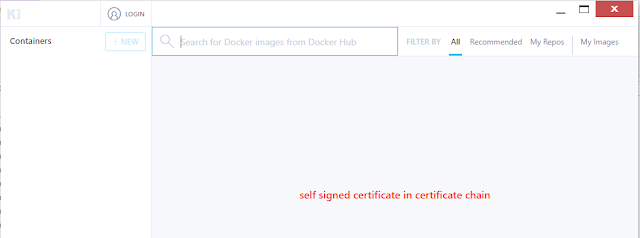
-
This information comes form this entry . Inside Visual Studio when I looked at one of my references it was stored in a folder named: C:\W...
-
Opportunity: I had the following page: The controls in green worked fine and responded to the Calendar event and the Time event, but t...
-
1 - Remember to have the "Snapshot Agent" running. A - Right click on the Publication B - Select "View Snapshot Agent S...



