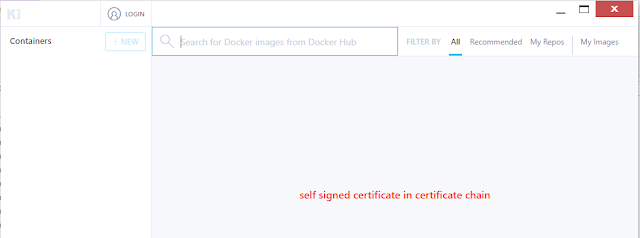While looking in the web found this article:
https://github.com/docker/kitematic/issues/1633
This solution works:
Basically need to set a variable:
set NODE_TLS_REJECT_UNAUTHORIZED=0Once that is done open Kitematic it should work
set NODE_TLS_REJECT_UNAUTHORIZED=0using System; using System.Collections.Generic; using System.Linq; using System.Text; using Microsoft.TeamFoundation.Build.Client; using System.Activities; namespace AG.SCRM.TeamBuild.Helpers { //If a custom assembly uses a dependent assembly (reference) which is needed to run activities, //they will not get deployed properly. If this is the case you will get “unknown type” errors on //build definition initialization: // TF215097: An error occurred while initializing a build for build definition xxxx: // The type ‘xxxx’ of property ‘xxxx’ could not be resolved. //To work around this issue, we add a dummy CodeActivity into the dependent assembly with the //class scoped attribute: [BuildActivity(HostEnvironmentOption.All)] [BuildActivity(HostEnvironmentOption.All)] public sealed class DummyCodeActivity : CodeActivity { protected override void Execute(CodeActivityContext context) { throw new NotImplementedException(); } } }
I did the above and everything started working fine.
God bless,
Bruno
Found this issue while behind a enterprise proxy. Proxy uses self signed certificate. Windows has the certificate as trusted, docker works f...