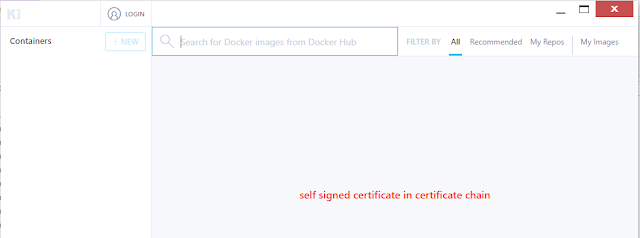I just need to run the following command:
\WINDOWS\Microsoft.NET\Framework\<version>\aspnet_regiis -i
\WINDOWS\Microsoft.NET\Framework\<version>\aspnet_regiis -i
Found this issue while behind a enterprise proxy. Proxy uses self signed certificate. Windows has the certificate as trusted, docker works f...