After looking all over the net I found this. It is for Windows Vista, but it does work for the Windows 8 also.
Basically Service account doesn't have enough power to look at the processor and memory. So if you type the following command in a CMD in Administrator mode you can fix this issue.
Step 1 - Press the "Windows" key.
Step 2 - Type "cmd"
Step 3 - Right Click or Long press on the "cmd" application.
Step 4 - On the bottom of the screen you should see "Run as administrator"
Step 5 - On the new command line type in
Net localgroup Administrators Service /add
Step 6 - Restart the machine.
Step 7 - It should be all OK.
Subscribe to:
Post Comments (Atom)
Kitematic - Self Signed Certificate In Certificate Chain
Found this issue while behind a enterprise proxy. Proxy uses self signed certificate. Windows has the certificate as trusted, docker works f...
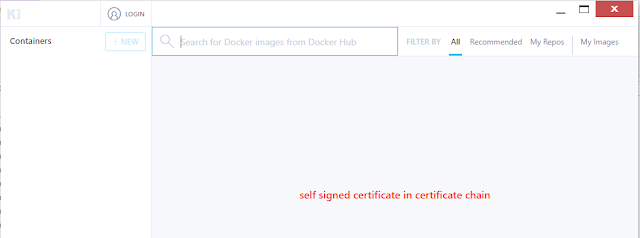
-
This information comes form this entry . Inside Visual Studio when I looked at one of my references it was stored in a folder named: C:\W...
-
Opportunity: I had the following page: The controls in green worked fine and responded to the Calendar event and the Time event, but t...
-
1 - Remember to have the "Snapshot Agent" running. A - Right click on the Publication B - Select "View Snapshot Agent S...


No comments:
Post a Comment